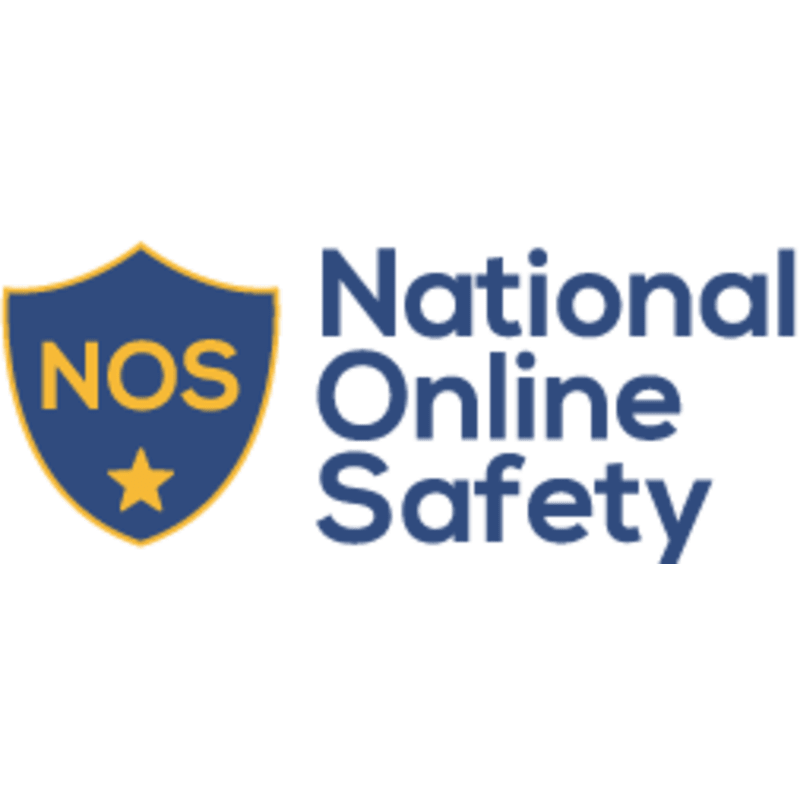We are pleased to announce that we are now working with National Online Safety to provide support for the children, parents, families and staff of Griffe Field Primary School.
To access the wealth of resources, including videos and help guides, please follow this link to create a login.
You can then click on the logo below to log in to see what is available. Alternatively, you can download and log in via the app. Just search ‘National Online Safety’ via your mobile device’s app store.
We ask that parents then click onto the NOS courses tab and select the ‘Online Safety for Parents’ videos, selecting the one most appropriate for you.
The safety of our pupils and our community is of paramount importance to us at Griffe Field Primary School.
To see our policy on Online Safety, please click here.
Remaining safe online is an issue which is ever more prevalent now. For tips and advice on on how to stay safe online, please look at the links below.
If you need to report an online safety issue or simply want advice, please follow this link.
Guides for Specific Apps and Platforms
- How to set up Parental Controls and Privacy Settings
- TikTok Parents Guide
- Social Media and Messaging App Guides (scroll halfway down)
- Social Media Privacy Guides
- Gaming Consoles and Platforms Advice
- YouTube Parental Controls Guide
Handy Advice
- Social Media Advice Hub
- PEGI Website – Pan European Game Information. A website to help parents to make informed decisions when buying video games.
- Six Top Tops To Keep Primary Kids Safe Online During School Closure
- Remote Education – Ten Top Tips for Parents
- Remote Education – Ten Top Tips for Children
Helpful Websites