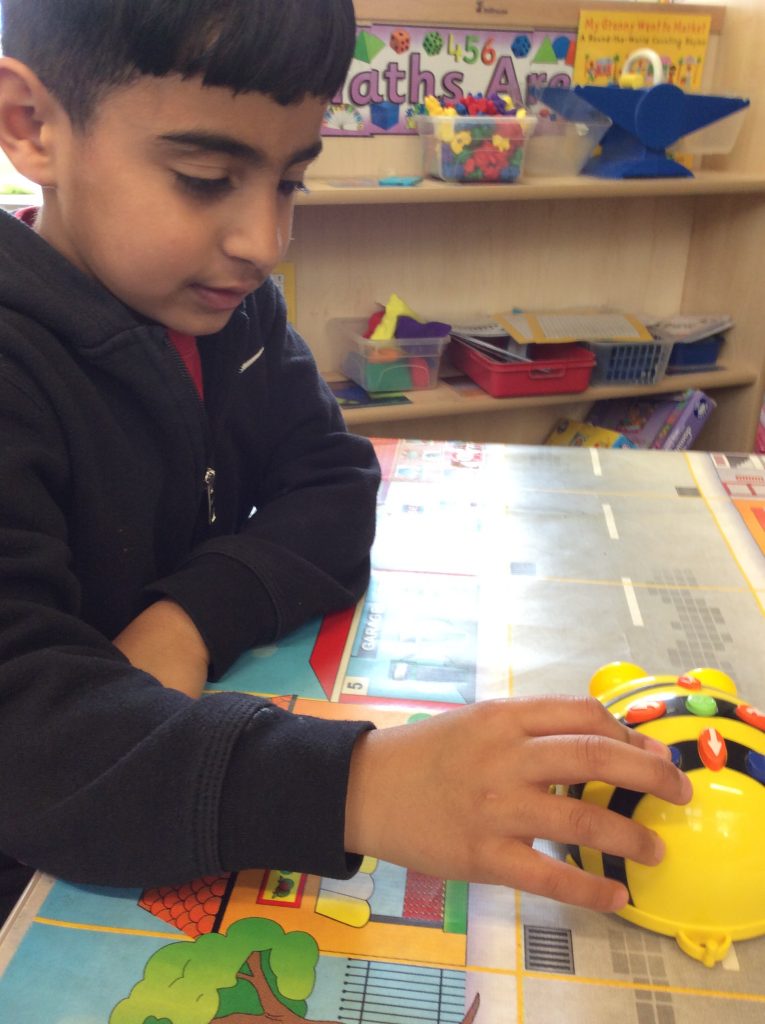
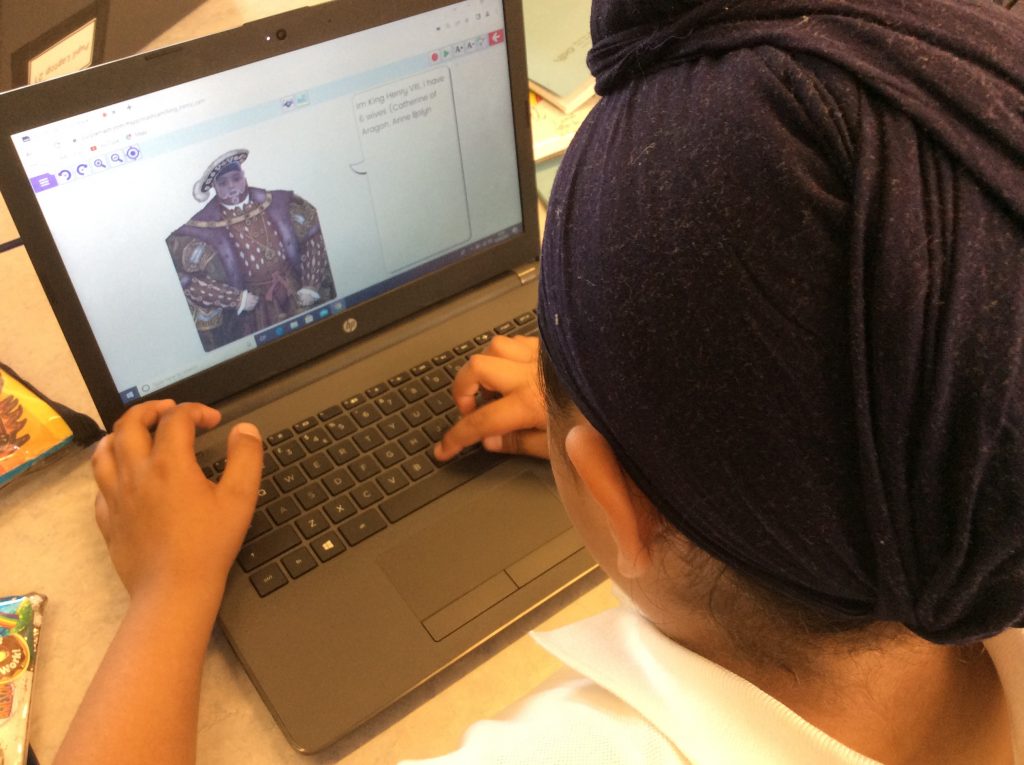
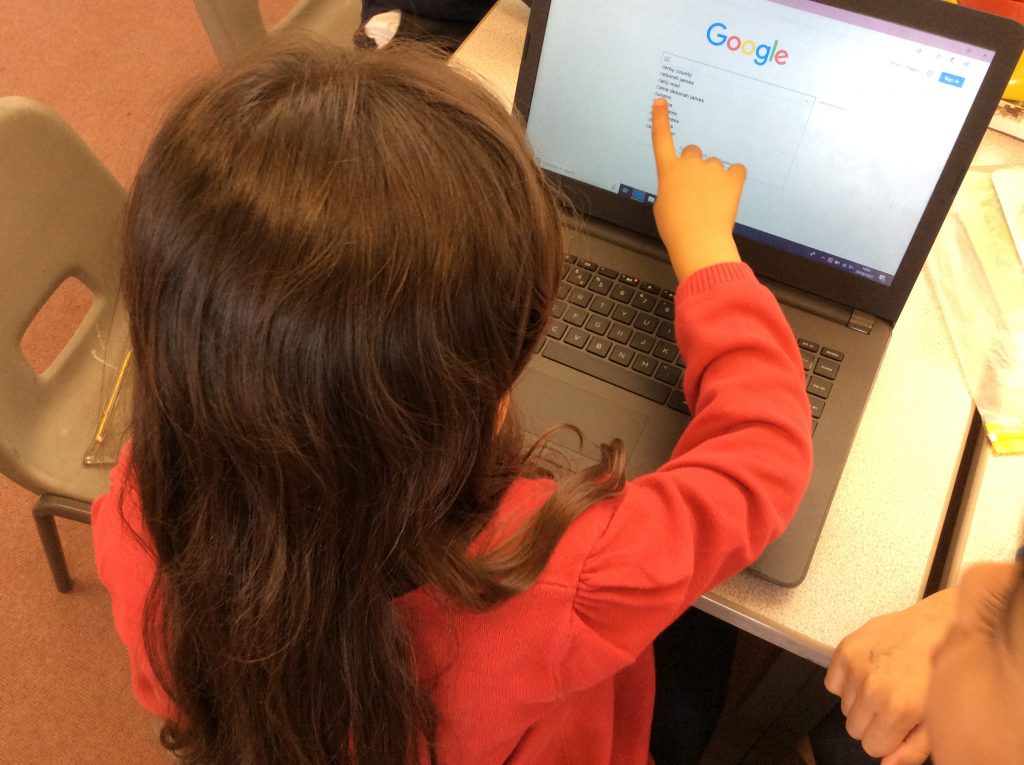

Through a broad and exciting curriculum, we aim to enable learners to become responsible, confident and effective users of different technologies. This is to prepare them for an ever-changing technological world and is in line with the National Curriculum requirements. We strive to achieve this by giving children opportunities to experience a wide range of age appropriate hardware including iPads, laptops and other programmable devices. Children also use a wide range of software including the use of green screen technology, animation, programming and publishing. This is through both computing lessons and across the wider curriculum.
The three stands of Computing (‘Computer Science’, ‘Information Technology’ and ‘Digital Literacy’) are taught using Purple Mash, with Online Safety underpinning all learning. New technologies are included and updated, where appropriate, to ensure that the curriculum is in line with current developments and trends.
Online Safety a key part of our Computing Curriculum. Children are taught about the three areas of risk that they could encounter – inappropriate content, conduct and contact. This is done throughout the year during the different planned computing topics. It is also taught discreetly to all pupils according to their age, needs and current issues that are arising at the time. We invite parents to join us for a workshop in school as part of our Safer Internet Day theme day.
Online Safety is not only part of our Computing Curriculum but part of our wider school curriculum. It contributes to a large part of our PSHE curriculum and is also linked to other subject areas where appropriate. For more information and resources about Online Safety at Griffe Field, click here.
Children also enjoy home access to Discovery Education and Purple Mash, which provides a wealth of content to support their learning and development across the whole curriculum. Through this, they are also able to complete learning tasks assigned to them and create their own content or content produced in collaboration with others.
In addition, Children all have their own individual Microsoft Teams, where they can access tasks remotely and develop their use of technology further in areas such as word processing, uploading their work and working with a range of different media types to prepare them for the future.
Mrs Coles and Mr Flint
Computing Subject Leaders





